由于网速和大中华局域网效果,使得我们在 DockerHub 下载镜像的速度很慢,甚至一些国内的镜像仓库,也感觉速度不是很好。所以,很有必要在本地或者一个我们访问很快速的地方(自己的云服务器)搭建一套镜像仓库。有了这样一个仓库,不仅可以提高下载速度,而且可以增加我们个性化定制的镜像,以备后续使用。这篇将介绍怎样搭建本地镜像。
话外篇,配置docker代理
如果有一个很快的代理,当然也可以直接通过配置docker代理,以达到快速下载镜像的目的。在搭建本地镜像的过程也需要从 DockerHub 上下载完整镜像文件,如果访问缓慢的话,下载将会非常缓慢。设置代理的方法非常简单,这里以 CentOS6.5 为例。
找到/etc/default/docker,打开编辑,找到下面 export http_proxy 部分,去掉注释并修改为自己的代理即可。
| 123456789 | # Docker Upstart and SysVinit configuration file # Customize location of Docker binary (especially for development testing).#DOCKER="/usr/local/bin/docker" # Use DOCKER_OPTS to modify the daemon startup options.#DOCKER_OPTS="--dns 8.8.8.8 --dns 8.8.4.4" # If you need Docker to use an HTTP proxy, it can also be specified here.export http_proxy="http://xxxx:port" # This is also a handy place to tweak where Docker's temporary files go.#export TMPDIR="/mnt/bigdrive/docker-tmp"DOCKER_OPTS="--insecure-registry dl.dockerpool.com:5000" |
创建私有仓库
本文记录以 Docker 官方提供的镜像 Registry 创建本地私有仓库,创建方式和启动一个普通镜像的方式是一样。
1.在私有仓库服务器快速创建镜像仓库,运行如下代码:
| 1 | docker run -p 5000:5000 registry:2.0 |
运行上述命令后,会从 DockerHub 上拉取 registry 镜像并在本地启动 Registry 服务,并监听 5000 端口。
2.列出本地镜像
| 1 | docker images |
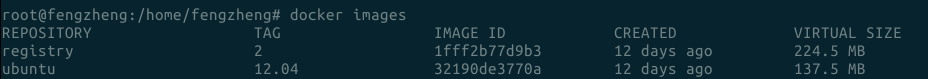
可以看到 registry 的镜像和一个本地 ubuntu:12.04 的镜像
3.重新标记一个本地镜像为私有仓库的版本,这里将本地的 ubuntu 12.04 标记为 localhost:5000/ubuntu:1204。
| 1 | docker tag ubuntu:12.04 localhost:5000/ubuntu:1204 |
再次查看镜像可以看到多了一个标记为 localhost:5000/ubuntu:1204 的镜像
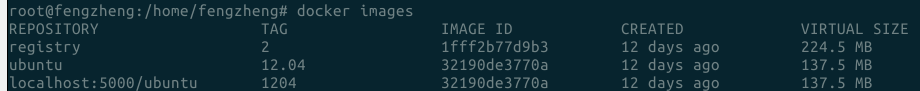
4.将本地镜像推送到本地仓库中
| 1 | docker push localhost:5000/ubuntu:1204 |
5.查看本地仓库中的镜像列表
| 1 | curl http://localhost:5000/v2/ubuntu/tags/list |
结果如下:
| 1 | {"name":"ubuntu","tags":["1204"]} |
6.从本地仓库拉取一个镜像,在这之前先执行如下命令移除本地未使用的镜像,保证从本地仓库拉取的镜像不是从缓存中获取。
| 1 | docker rmi -f $(docker images -q -a ) |
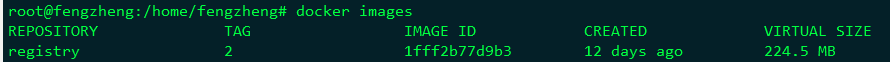
之后再查看镜像,只剩下 registry 这个镜像
拉取本地仓库中的镜像
| 12345678 | docker pull localhost:5000/ubuntu:1204 Unable to find image 'localhost:5000/ubuntu:1204' locally1204: Pulling from localhost:5000/ubuntub796a17a2688: Pull complete273721eafe54: Pull complete7dd38dbb5eda: Pull complete32190de3770a: Already exists |
之后查看镜像如下:

最后正常启动
| 1 | docker run --name mytestubuntu localhost:5000/ubuntu:1204 |





