介绍
权限认证是接口开发中不可避免的问题,权限认证包括两个方面
- 接口需要知道调用的用户是谁
- 接口需要知道该用户是否有权限调用
第 1 个问题偏向于架构,第 2 个问题更偏向于业务,因此考虑在架构层解决第 1 个问题,以达到以下目的
- 所有请求被保护的接口保证是合法的(已经认证过的用户)
- 接口可以从请求头中获取当前用户信息
- 每个请求都有 uuid 用于标识
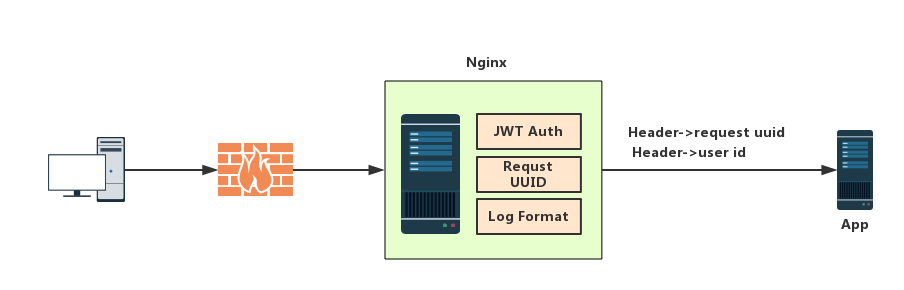
JWT(JSON Web Token)目前是应用最广的接口权限方案,具有无状态,跨系统,多语言多平台支持等特点,如果能在网关层实现 JWT 验证不仅可以避免代码入侵还能为整个后台提供统一的解决方案,目前客户网关使用 Nginx,但社区版Nginx中没有 JWT 模块,自己实现不现实,因此选择 OpenResty 作为网关层, 据官网介绍,OpenResty® 是一个基于 Nginx 与 Lua 的高性能 Web 平台,其内部集成了大量精良的 Lua 库、第三方模块以及大多数的依赖项。用于方便地搭建能够处理超高并发、扩展性极高的动态 Web 应用、Web 服务和动态网关。本质上就是一个Nginx+Lua 的集成软件.
整体架构如图:
实现
环境
[root@docker ~]# cat /etc/redhat-release
CentOS Linux release 7.4.1708 (Core)
[root@docker ~]
# more /proc/version Linux version 3.10.0-693.el7.x86_64 (builder@kbuilder.dev.centos.org) (gcc version 4.8.5 20150623 (Red Hat 4. 8.5-16) (GCC) ) #1 SMP Tue Aug 22 21:09:27 UTC 2017
安装 OpenResty
OpenRestry 安装很简单,可以在这里找到不同版本操作系统安装文档,本次使用的环境是 CentOS Linux release 7.4
[root@docker ~]# yum install yum-utils
[root@docker ~]
# yum-config-manager –add-repo https://openresty.org/package/centos/openresty.repo
[root@docker ~]
# yum install openresty
[root@docker ~]
# yum install openresty-resty
系统默认安装在/usr/local/openresty/目录下,版本如下
[root@docker openresty]# cd /usr/local/openresty/bin/
[root@docker bin]
# ./openresty -v nginx version: openresty/1.13.6.2
可以将OpenResty目录加到PATH里,方便使用.
修改nginx.conf文件测试是否安装成功
tee /usr/local/openresty/nginx/conf/nginx.conf <<-'EOF'
worker_processes 1;
error_log logs/error.log;
events {
worker_connections 1024;
}
http {
server {
listen 8080;
location / {
default_type text/html;
content_by_lua '
ngx.say("<p>hello, world</p>")
';
}
}
}
EOF
[root@docker conf]
# openresty -s reload
[root@docker conf]
# curl localhost:8080 <p>hello, world</p>
安装 JWT 模块
这里使用 JWT 官方推荐 Lua 实现库,项目地址为https://github.com/SkyLothar/…,有趣的是,这个项目的介绍是这么写的JWT For The Great Openresty,看来是为OpenResty量身定做.github 上有安装教程,但一方面有些第三方库的安装文档没有提及,另一方面有些内容没有用到安装的时候可以跳过,这里将完整安装步骤重新整理了下.
- 在 release 页面https://github.com/SkyLothar/…下载项目源码,截止到目前最新版为
v0.1.11 - 下载
hmac源码,截止到目前项目还未 release,只能下载项目里的源文件https://github.com/jkeys089/l… - 在服务器创建目录
/usr/local/openresty/nginx/jwt-lua/resty,将第 1 步压缩包中目录lua-resty-jwt-0.1.11/lib/resty/下的所有 lua 文件和第 2 步中的hmac.lua文件拷贝到该目录下,文件列表如下.
[root@docker resty]# pwd
/usr/local/openresty/nginx/jwt-lua/resty
[root@docker resty]
# ll total 60 -rwxr-xr-x. 1 root root 11592 Jul 18 10:40 evp.lua -rw-r–r–. 1 root root 3796 Jul 18 10:40 hmac.lua -rwxr-xr-x. 1 root root 27222 Jul 18 10:40 jwt.lua -rwxr-xr-x. 1 root root 15257 Jul 18 10:40 jwt-validators.lua
修改nginx.conf验证是否生效
tee /usr/local/openresty/nginx/conf/nginx.conf <<-'EOF'
worker_processes 1;
error_log logs/error.log info;
events {
worker_connections 1024;
}
http {
lua_package_path "/usr/local/openresty/nginx/jwt-lua/?.lua;;";
server {
listen 8080;
default_type text/plain;
location = / {
content_by_lua '
local cjson = require "cjson"
local jwt = require "resty.jwt"
local jwt_token = "eyJ0eXAiOiJKV1QiLCJhbGciOiJIUzI1NiJ9" ..
".eyJmb28iOiJiYXIifQ" ..
".VAoRL1IU0nOguxURF2ZcKR0SGKE1gCbqwyh8u2MLAyY"
local jwt_obj = jwt:verify("lua-resty-jwt", jwt_token)
ngx.say(cjson.encode(jwt_obj))
';
}
location = /sign {
content_by_lua '
local cjson = require "cjson"
local jwt = require "resty.jwt"
local jwt_token = jwt:sign(
"lua-resty-jwt",
{
header={typ="JWT", alg="HS256"},
payload={foo="bar"}
}
)
ngx.say(jwt_token)
';
}
}
}
EOF[root@docker resty]# curl localhost:8080
{"signature":"VAoRL1IU0nOguxURF2ZcKR0SGKE1gCbqwyh8u2MLAyY","reason":"everything is awesome~ :p","valid":true,"raw_header":"eyJ0eXAiOiJKV1QiLCJhbGciOiJIUzI1NiJ9","payload":{"foo":"bar"},"header":{"alg":"HS256","typ":"JWT"},"verified":true,"raw_payload":"eyJmb28iOiJiYXIifQ"}验证通过,jwt 模块安装完毕
自定义验证逻辑
上面 jwt 模块还无法用于生产环境,有几个问题没解决
- jwt token 目前是写死在配置文件里,生产需要从 header
Authorization中获取 - 验证失败目前返回是
200生产需要返回401 - 需要配置反向代理并且将用户信息放在代理 header 上
创建文件/usr/local/openresty/nginx/jwt-lua/resty/nginx-jwt.lua
local jwt = require "resty.jwt"
local cjson = require "cjson"
--your secret
local secret = "5pil6aOO5YaN576O5Lmf5q+U5LiN5LiK5bCP6ZuF55qE56yR"
local M = {}
function M.auth(claim_specs)
-- require Authorization request header
local auth_header = ngx.var.http_Authorization
if auth_header == nil then
ngx.log(ngx.WARN, "No Authorization header")
ngx.exit(ngx.HTTP_UNAUTHORIZED)
end
ngx.log(ngx.INFO, "Authorization: " .. auth_header)
-- require Bearer token
local _, _, token = string.find(auth_header, "Bearer%s+(.+)")
if token == nil then
ngx.log(ngx.WARN, "Missing token")
ngx.exit(ngx.HTTP_UNAUTHORIZED)
end
ngx.log(ngx.INFO, "Token: " .. token)
local jwt_obj = jwt:verify(secret, token)
if jwt_obj.verified == false then
ngx.log(ngx.WARN, "Invalid token: ".. jwt_obj.reason)
ngx.exit(ngx.HTTP_UNAUTHORIZED)
end
ngx.log(ngx.INFO, "JWT: " .. cjson.encode(jwt_obj))
-- write the uid variable
ngx.var.uid = jwt_obj.payload.sub
end
return M修改配置文件nginx.conf
worker_processes 1;
error_log logs/error.log info;
events {
worker_connections 1024;
}
http {
upstream tomcat{
server localhost:80;
}
lua_package_path "/usr/local/openresty/nginx/jwt-lua/?.lua;;";
server {
listen 8080;
set $uid '';
location / {
access_by_lua '
local jwt = require("resty.nginx-jwt")
jwt.auth()
';
default_type application/json;
proxy_set_header uid $uid;
proxy_pass http://tomcat;
}
}
}这里后台启动了一台tomcat并设置监听端口为80,tomcat 上部署了一个示例的 war 包,代码逻辑较简单,就是输出所有的 header,代码如下:
package asan.demo;
import java.io.IOException;
import java.io.PrintWriter;
import java.util.Enumeration;
import javax.servlet.*;
import javax.servlet.http.*;
public class JWTDemoService extends HttpServlet {
private static final String CONTENT_TYPE = "text/html; charset=UTF-8";
public void init(ServletConfig config) throws ServletException {
super.init(config);
}
public void service(HttpServletRequest request,
HttpServletResponse response) throws ServletException,
IOException {
response.setContentType(CONTENT_TYPE);
PrintWriter out = response.getWriter();
Enumeration em=request.getHeaderNames();
while(em.hasMoreElements()){
String key=(String)em.nextElement();
String value=(String)request.getHeaders(key).nextElement();
out.println(String.format("%s ==> %s", key,value));
}
out.close();
}
}重启OpenResty测试,如果没有指定 jwt token 信息返回 401
[root@docker conf]# curl http://localhost:8080/jwtdemo/service
<html>
<head><title>401 Authorization Required</title></head>
<body bgcolor="white">
<center><h1>401 Authorization Required</h1></center>
<hr><center>openresty/1.13.6.2</center>
</body>
</html>指定 jwt token
[root@docker conf]# curl -i http://localhost:8080/jwtdemo/ -H 'Authorization: Bearer eyJ0eXAiOiJKV1QiLCJhbGciOiJIUzI1NiJ9.eyJqdGkiOiJ5YXlhIiwiaWF0IjoxNTMxODkyNzE3LCJpc3MiOiJ5YXlhIiwic3ViIjoieWF5YSIsImV4cCI6MTUzMTkyODcxN30.W5UXlwKHSrpUAYbfoF-fTBTS9Enm1wsvCKNQm0yLSfQ'
HTTP/1.1 200
Server: openresty/1.13.6.2
Date: Wed, 18 Jul 2018 05:52:13 GMT
Content-Type: text/html;charset=UTF-8
Content-Length: 298
Connection: keep-alive
uid ==> yaya
host ==> tomcat
connection ==> close
user-agent ==> curl/7.29.0
accept ==> */*
authorization ==> Bearer eyJ0eXAiOiJKV1QiLCJhbGciOiJIUzI1NiJ9.eyJqdGkiOiJ5YXlhIiwiaWF0IjoxNTMxODkyNzE3LCJpc3MiOiJ5YXlhIiwic3ViIjoieWF5YSIsImV4cCI6MTUzMTkyODcxN30.W5UXlwKHSrpUAYbfoF-fTBTS9Enm1wsvCKNQm0yLSfQ从结果上看,后台服务已经获取到uid这个 header
至于请求用到 jwt token 可以从任意平台生成只要保证secret一样即可,根据官网介绍,该库目前支持到 jwt 生成算法如图:
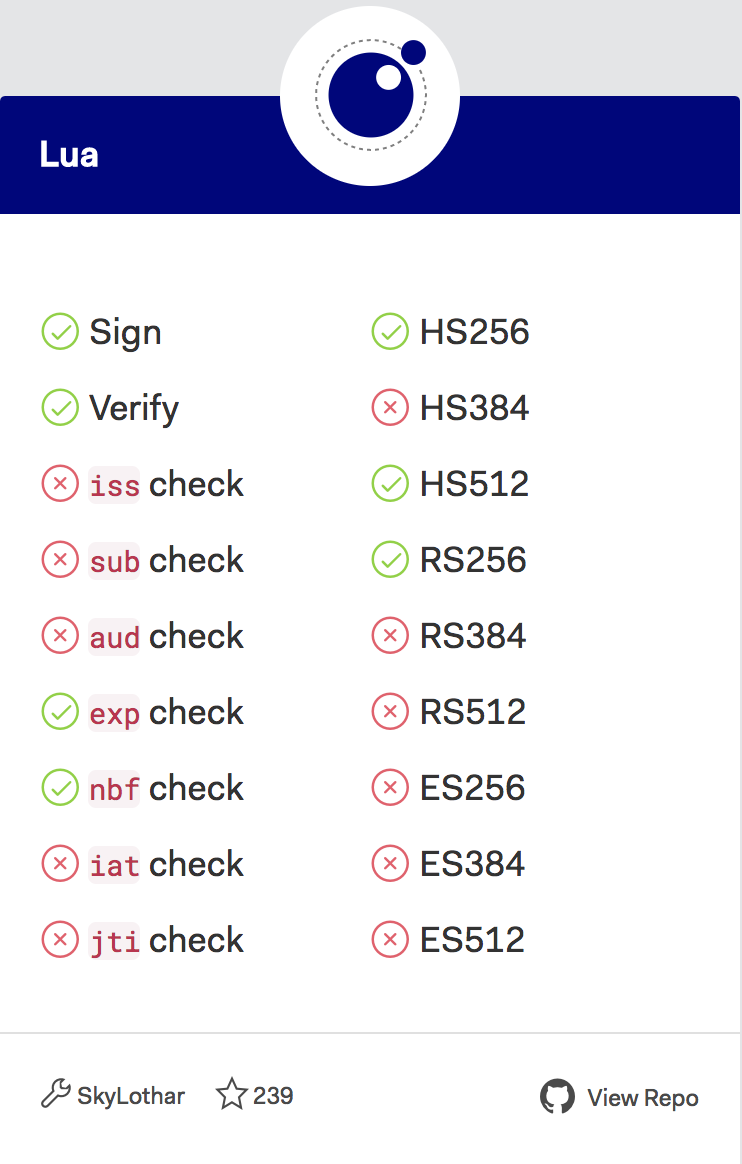
uuid 生成
为每个请求生成唯一的 uuid 码可以将网关层上的请求和应用层的请求关联起来,对排查问题,接口统计都非常有用.
创建文件/usr/local/openresty/nginx/jwt-lua/resty/uuid.lua
local M = {}
local charset = {} do -- [0-9a-zA-Z]
for c = 48, 57 do table.insert(charset, string.char(c)) end
for c = 65, 90 do table.insert(charset, string.char(c)) end
for c = 97, 122 do table.insert(charset, string.char(c)) end
end
function M.uuid(length)
local res = ""
for i = 1, length do
res = res .. charset[math.random(1, #charset)]
end
return res
end
return M修改配置文件nginx.conf
worker_processes 1;
error_log logs/error.log info;
events {
worker_connections 1024;
}
http {
upstream tomcat{
server localhost:80;
}
lua_package_path "/usr/local/openresty/nginx/jwt-lua/?.lua;;";
server {
listen 8080;
set $uid '';
set $uuid '';
location / {
access_by_lua '
local jwt = require("resty.nginx-jwt")
jwt.auth()
local u = require("resty.uuid")
ngx.var.uuid = u.uuid(64)
';
default_type application/json;
proxy_set_header uid $uid;
proxy_set_header uuid $uuid;
proxy_pass http://tomcat;
}
}
}重启OpenResty,测试
[root@docker conf]# openresty -s reload
[root@docker conf]
# curl -i http://localhost:8080/jwtdemo/ -H ‘Authorization: Bearer eyJ0eXAiOiJKV1QiLCJhbGciOiJIUzI1NiJ9.eyJqdGkiOiJ5YXlhIiwiaWF0IjoxNTMxODk0MDA3LCJpc3MiOiJ5YXlhIiwic3ViIjoieWF5YSIsImV4cCI6MTUzMTkzMDAwN30.vQvpQpIHCmK5QBgIoRR8jhIGeYlHOMYySIr4gHvoZFE’ HTTP/1.1 200 Server: openresty/1.13.6.2 Date: Wed, 18 Jul 2018 08:05:45 GMT Content-Type: text/html;charset=UTF-8 Content-Length: 372 Connection: keep-alive uid ==> yaya uuid ==> nhak5eLjQZ73yhAyHLTgZnSBeDa8pa1p3pcpBFvJ4Mv1fkY782UgVr8Islheq03l host ==> tomcat connection ==> close user-agent ==> curl/7.29.0 accept ==> */* authorization ==> Bearer eyJ0eXAiOiJKV1QiLCJhbGciOiJIUzI1NiJ9.eyJqdGkiOiJ5YXlhIiwiaWF0IjoxNTMxODk0MDA3LCJpc3MiOiJ5YXlhIiwic3ViIjoieWF5YSIsImV4cCI6MTUzMTkzMDAwN30.vQvpQpIHCmK5QBgIoRR8jhIGeYlHOMYySIr4gHvoZFE
可以看到,多了一个uuid的请求头
jwt token 生成 java 示例
这里提供一个生成 jwt token 的 java 示例
package com.yaya;
import io.jsonwebtoken.JwtBuilder;
import io.jsonwebtoken.Jwts;
import io.jsonwebtoken.SignatureAlgorithm;
import javax.crypto.spec.SecretKeySpec;
import java.security.Key;
import java.util.Date;
import java.util.HashMap;
import java.util.Map;
/**
* @Description:
* @author: jianfeng.zheng
* @since: 2018/7/5 下午 9:56
* @history: 1.2018/7/5 created by jianfeng.zheng
*/
public class JWTDemo {
public static final String SECRET="5pil6aOO5YaN576O5Lmf5q+U5LiN5LiK5bCP6ZuF55qE56yR";
public static String createJWT(String uid, long ttlMillis) throws Exception {
SignatureAlgorithm signatureAlgorithm = SignatureAlgorithm.HS256;
long nowMillis = System.currentTimeMillis();
Date now = new Date(nowMillis);
Key signingKey = new SecretKeySpec(SECRET.getBytes(), signatureAlgorithm.getJcaName());
Map<String,Object> header=new HashMap<String,Object>();
header.put("typ","JWT");
header.put("alg","HS256");
JwtBuilder builder = Jwts.builder().setId(uid)
.setIssuedAt(now)
.setIssuer(uid)
.setSubject(uid)
.setHeader(header)
.signWith(signatureAlgorithm, signingKey);
if (ttlMillis >= 0) {
long expMillis = nowMillis + ttlMillis;
Date exp = new Date(expMillis);
builder.setExpiration(exp);
}
return builder.compact();
}
public static void main(String[]cmd) throws Exception {
String s=createJWT("yaya",36000000);
System.out.println("Bearer "+s);
}
}pom.xml
<?xml version="1.0" encoding="UTF-8"?>
<project xmlns="http://maven.apache.org/POM/4.0.0"
xmlns:xsi="http://www.w3.org/2001/XMLSchema-instance"
xsi:schemaLocation="http://maven.apache.org/POM/4.0.0 http://maven.apache.org/xsd/maven-4.0.0.xsd">
<modelVersion>4.0.0</modelVersion>
<groupId>com.yaya</groupId>
<artifactId>jwtdemo</artifactId>
<version>1.0-SNAPSHOT</version>
<dependencies>
<dependency>
<groupId>io.jsonwebtoken</groupId>
<artifactId>jjwt</artifactId>
<version>0.6.0</version>
</dependency>
</dependencies>
</project>写在最后
这里只是解决了文章开头提到的第一个问题,接口需要知道是谁调用了接口,第二个问题,用户能不能调接口目前考虑用 aop 在应用层实现,后续也会继续更新.

![解决nginx: [emerg] unknown directive “stream“ in /etc/nginx/nginx.conf问题](https://media.lushuiwan.com/wp-content/uploads/2022/11/2022110102373935.png?imageView2/1/w/185/h/110/q/75)



